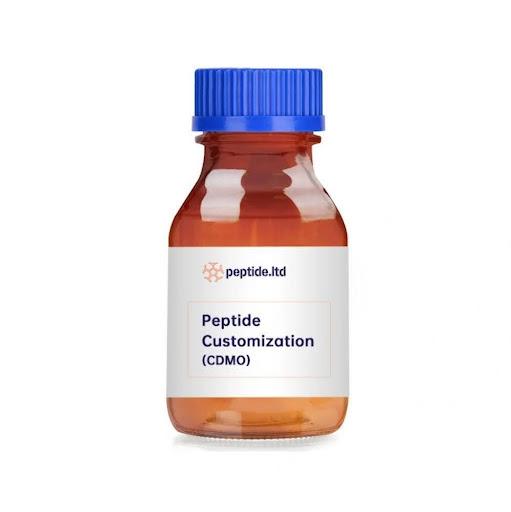We all know that PowerPoint is a useful and most preferred program for a presentation. The user-friendly program has many options to increase the quality of your slide and one of those features is using visuals. Visuals in a PowerPoint presentation is the show-stealer of the entire presentation. A slide having bad and irrelevant pictures is nothing more than a childish attempt to grab the attention of its viewers. You must pay attention to while choosing the visuals for the slides.
For a presentation to be effective, the slides must have great visuals. If you can't find good enough visuals for your slides, you can always outsource a presentation design service for their presentation design services. We're going to discuss some of the reasons why good visuals hold significant importance.
Visuals save your timePictures grab attention and help other people understand your vision quickly as compared to text. This is the main reason to use pictures in your slides, but if you're creating a presentation by yourself, using visuals will reduce your time in finalizing the presentation. It's easy to add a picture than typing a text of 50-100 words, so visuals save your time compared to writing a piece of text.
Once you've tuned the process of communicating via visuals, you'll be able to complete your tasks way faster than you were doing with an all-text slide.
Helps to grab attentionIn the digital age, it's become so hard to grab people's attention. Everyone is busy on their smartphones and laptops, and the second they get bored from that, they switch to something else. They just don't want to sit ideal and think for a minute and throwing text at them on a slide won't help you to grab their attention.
During a presentation, it's our responsibility to keep them engaged, and giving your presentation a visual kick is the best chance to attract their attention and keep them engaged during the entire presentation. Human brains prefer visuals over text, and if you're using too much text on a slide, you are giving them a chance to ignore your important presentation while using visuals will increase the chance of your audience paying attention.
People would remember visuals for a longer durationVisuals help people to comprehend your presentation easily and effectively. If you're not using visuals, people would not understand your presentation and it'll be harder for them to remember it for a longer period. There is also a possibility that they remember incorrect information, because they couldn't follow along with your presentation because of the heavy text usage in the slides.
Presentation design services come with professional help for a presentation and they believe that using powerful visuals along with small text messages stays with the audience for a longer duration.
Visuals inspire peopleIf you outsource a PowerPoint design agency, they'll always use powerful pictures as visuals are more likely to resonate with your target audience and motivate them to act. If your audience wasn't paying attention to you, lost interest during the presentation, or misunderstood what you said during the presentation, your efforts will go in vain. You can not expect a positive response over something people didn't understand because of the poor presentation.
Using visuals attract their attention, keeps them engaged, and stays with for a longer period. All these factors will eventually make the audience react to your presentation by motivating them to act which would be beneficial for the audience, but also you as you've mastered the art of engaging with the audience and compelling them to react based on the information you're providing them.
Also read about:
Grand Theft Auto San Andreas Game Review
Visit These Museums to Discover the Heritage of Turkey
How to Create a New Spectrum Email Login Account