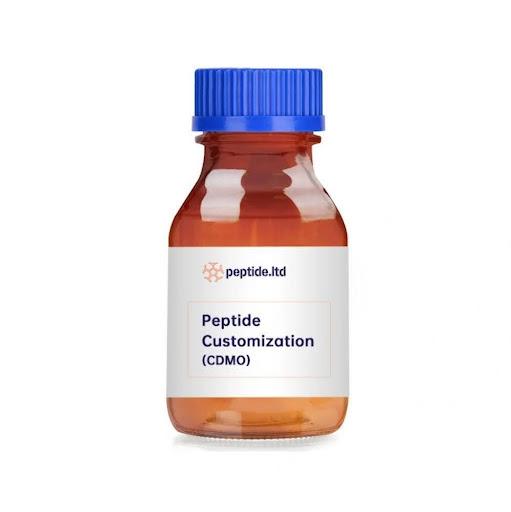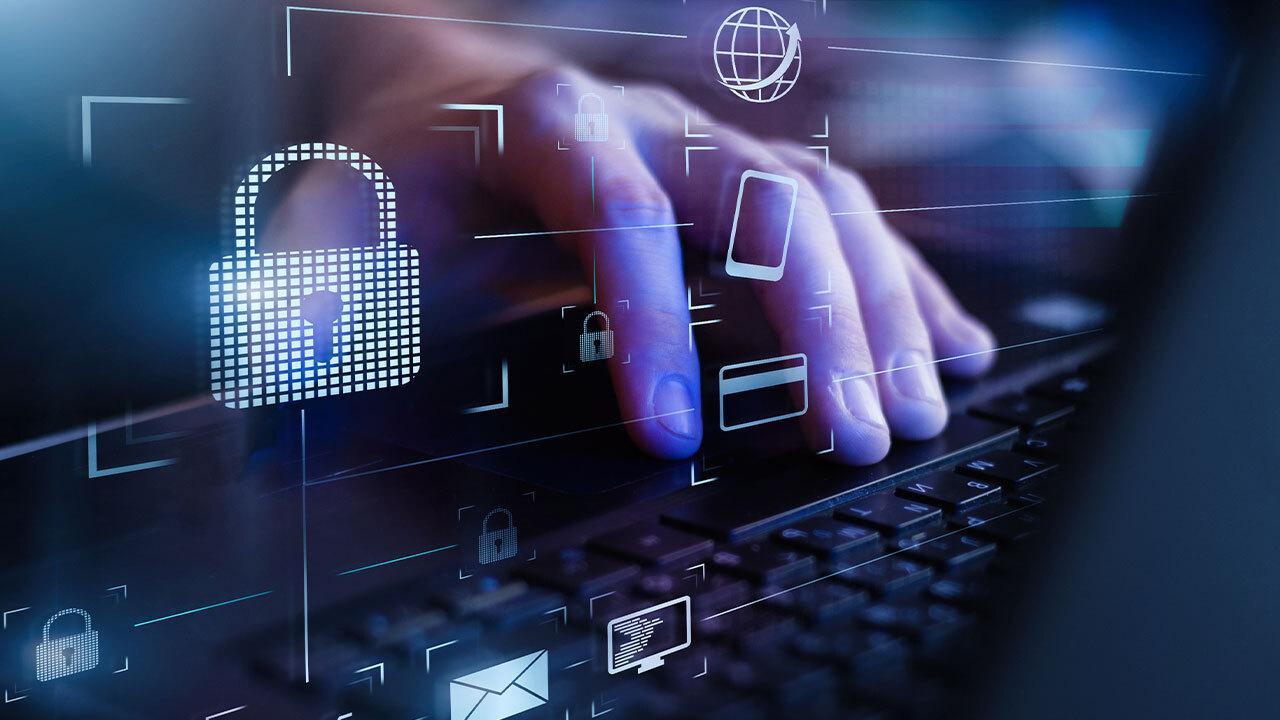
There can be many threats to your intellectual property. What if one day, you can’t find your files anymore, and even if you indeed can, they aren’t workable? Though you can think that nothing can happen in your archive, is that really the case? One must set protective measures to ensure that no file gets lost at some point.
As technology grows, we have become more capable as the operations and computer functions we can access increases too. The files lying on your folders may not be openable in the future due to the constant updates and improvements happening on your software applications. Want to store your files long-term? Here are some tips on how you can do it safely.
Tip 1: Convert your PDF files to PDFA to ensure file access
One of the most surefire ways to ensure that you can access your files even after storing them for a lengthy period is to convert PDF to PDFA. PDFA is a variation of the Portable Document Format, which is made primarily for long-term archiving. Using this file format, you can ensure that the documents you hold dear will survive the test of time.
Technology advances continuously, so no one can tell whether the files today can be opened using future software applications. Others may not pay attention to these old files, but people who are in charge of and value records of their companies and businesses would without a doubt do so.
What really happens when doing the file conversion
When you convert your file to PDFA, all features of PDFs that may lead to failure of access get removed. For example, font-linking and password protection will be gone if you choose to convert your PDF documents. Nonetheless, what we’re after is the accessibility of the file in the future.
How to turn your PDFs into PDFA files
There are many ways to do this, but the most convenient method to do so is to use online tools you can find on the web. You can find so many of them in just one search, so there is no need to worry about the possible lack of devices to do the task. A top-notch tool you can use is GogoPDF’s PDF to PDFA converter.
Aside from being completely free to use, the PDF to PDFA converter of GogoPDF allows all kinds of people to use their services together with its friendly user interface. You would not find the necessary processes complicated at all! Experience it for yourself. Visit its website now and do the following steps.
- Select and upload your PDF document to the converter.
- The conversion tool will start processing your file automatically.
- Wait for the conversion process to finish.
- Download your file once the conversion is done.
Tip 2: Install anti-malware software to prevent security threats
Aside from possible file access failure due to long-term storage, you can also lose your files due to malware and viruses that can invade your devices. These threats can harm your computer, possibly damaging your files in the process. What really makes them dangerous is that they are too easy to acquire online.
For instance, you might have visited some websites without a secure connection. Opening emails from unknown and untrusted sources can result in malware too. Restoring your device after this may be pretty costly as you may need to seek the help of a computer expert. What you can do is install anti-malware and anti-virus software to prevent such a case.
Though these kinds of protection may come for a fee, it would be worth your money if you could prevent the loss of your files. Using common sense when navigating the web, such as visiting trusted and secure websites only, opening emails from recognized sources, and keeping up your firewall, would be helpful too.
Tip 3: Keep your software up-to-date
Your files themselves are not necessarily damaged and unviewable. The problem can be with your software. The functions and other operations relevant to the usage of the software application must be updated to keep up with the times. For instance, you can set your application to update automatically if you can’t fit this task into your schedule.
Of course, your software version may not be compatible with your file if you were to store the said file for a long time. Nonetheless, the future updated version of your software may have some solutions or features to handle such documents. Moreover, it should not be a problem anymore if you convert your PDF to PDFA with GogoPDF’s converter.
Tip 4: Back up your files regularly
To ensure that you can get your files back, regardless of loss or damage to the original one, you must back them up regularly. You can choose a physical hard drive or online storage to back up your archive. Of course, keep in mind not to misplace your hard drive nor forget your credentials to your online storage account.
Without a doubt, you may need to spend some money when doing this. After all, some providers can only allot you a specific amount of storage space. If you want to get more extensive storage, you may need to pay for a premium subscription or buy more hard drives. What are some things you must remember when making backups?
You need to keep both directories in sync. Whatever file you create or delete from any of your storage, the others need to have or lose them similarly. This way, you can ensure that all existing files have their copies, and no one can access the files you have deleted in the future.
Takeaway
You can lose your files in a variety of ways. For instance, you may not be able to view or open your files in the future if you store them for a lengthy period. Your files can get damaged by malware and viruses. You can prevent such cases from happening by doing the tips we have compiled for you.
Also read about:
What are the Fastest Ways to Send Money in 2021
Why Should You Choose Goa As Your Holiday Destination
Surprising Benefits of Buying a Two Wheeler